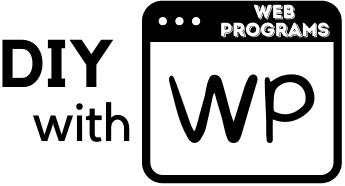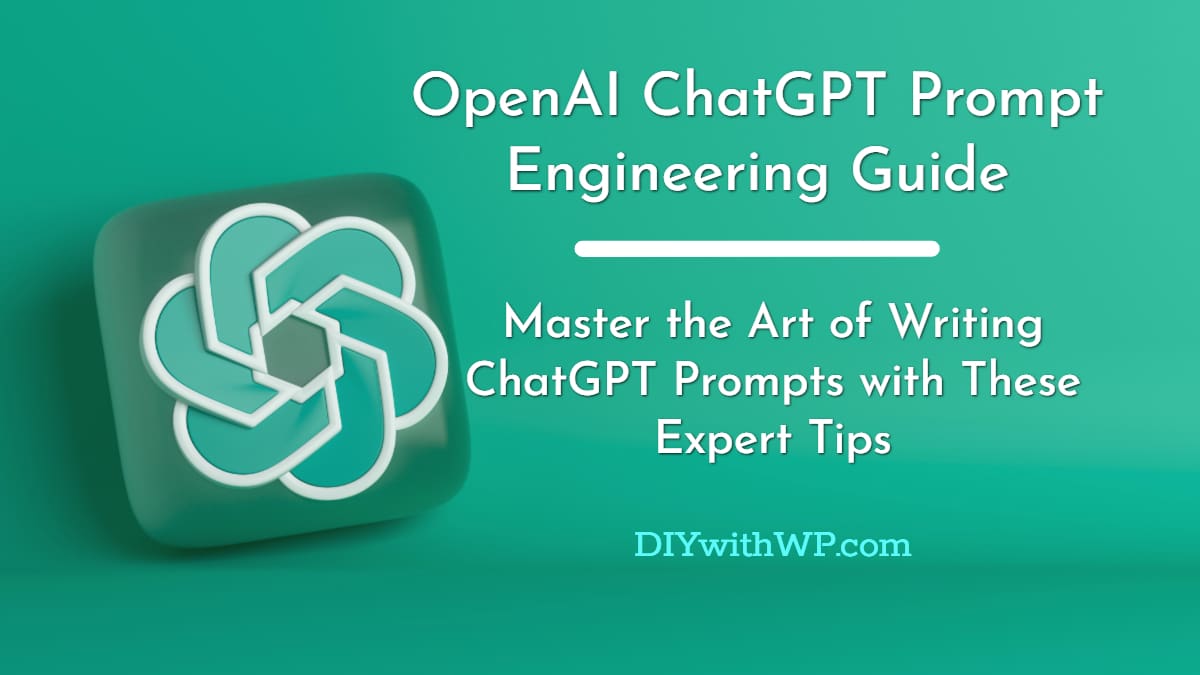ChatGPT Prompt Engineering Guide and Collection of some Handy Prompts
Table of Contents
ChatGPT has taken the world by storm since its release, attracting millions of users who are eager to utilize its human-like conversational chatbot service. While some users find it helpful, others have been less impressed, encountering limitations and issues during their interactions. One crucial aspect to consider is how users communicate with ChatGPT. Simple commands may not always be enough, requiring more nuanced prompts to achieve desired outcomes. Despite its popularity, many users fail to fully explore ChatGPT’s capabilities and stick to basic prompts. However, to generate advanced and precise responses, users need to provide detailed instructions. In this article, we delve into unleashing the untapped potential of ChatGPT prompt engineering. By understanding how to communicate effectively, users can maximize their experience with ChatGPT and obtain more tailored and accurate responses.
A Comprehensive Guide to Getting Started with ChatGPT
What is Prompt Engineering?
ChatGPT is an advanced AI language model developed by OpenAI, designed to generate human-like text responses in a conversational context. In fact, it can do much more than just provide text responses; you can actually engage in a conversation with it on any subject and receive accurate responses most of the time. However, the way you formulate your questions impacts the model’s responses. This is where the concept of prompt engineering comes in.
A prompt is the text input or message provided by a user, which acts as a starting point for the AI model to generate a contextually relevant and informative response. ChatGPT utilizes its training data and the user’s query to generate a response. It’s important to note that prompts are more like suggestions rather than strict commands.
Prompt engineering is the skill of designing and crafting prompts that effectively guide AI models like ChatGPT to produce the best possible output for a given task. To excel in prompt engineering, one must have a deep understanding of how ChatGPT functions, the training data it has been exposed to, its limitations, and how to leverage its strengths. It also requires a creative mindset, a willingness to experiment, and a commitment to evaluation.
AI prompt engineering can encompass two aspects: writing prompts to obtain exceptional results from an AI system or generating copy to train and test an AI model. While AI models themselves are not at fault for biases, misinformation, or hallucinations, skillful prompt engineering can help mitigate these issues and improve the overall output. A prompt engineer constantly revamps and rewrites prompts to refine and optimize the outcomes, aiming to create high-quality prompts that yield high-quality results.
Tips for Crafting Effective Prompts
ChatGPT has the ability to comprehend a wide range of prompts, but there are some directions you can follow to obtain proper responses. Here are a few tips:
- Be clear and specific in your queries: Provide concise and well-formed questions or statements to help the model understand your intention accurately.
- Provide context: If necessary, give some background information or context related to your query to help the model generate a more informed response.
- Experiment and iterate: If the initial response doesn’t meet your expectations or needs, consider rephrasing or modifying your prompt to see if you can get a better response. It can sometimes require trial and error.
Crafting ChatGPT Prompts for Various Use Cases
Use Case 1: Obtain Simplified Explanation
ChatGPT is a good teacher and can help you understand complicated subjects and concepts in very simple terms. Here are some prompts that will help you break down complex topics into easily understandable explanations.
Could you simplify the explanation of [complex concept or topic] for a non-technical audience?
Can you break down the main ideas and concepts of [specific subject] into easily understandable terms?
I need a simplified explanation of [complex concept or topic]. Can you break it down for me in simple terms?
Could you provide a straightforward explanation of [specific subject] without technical jargon?
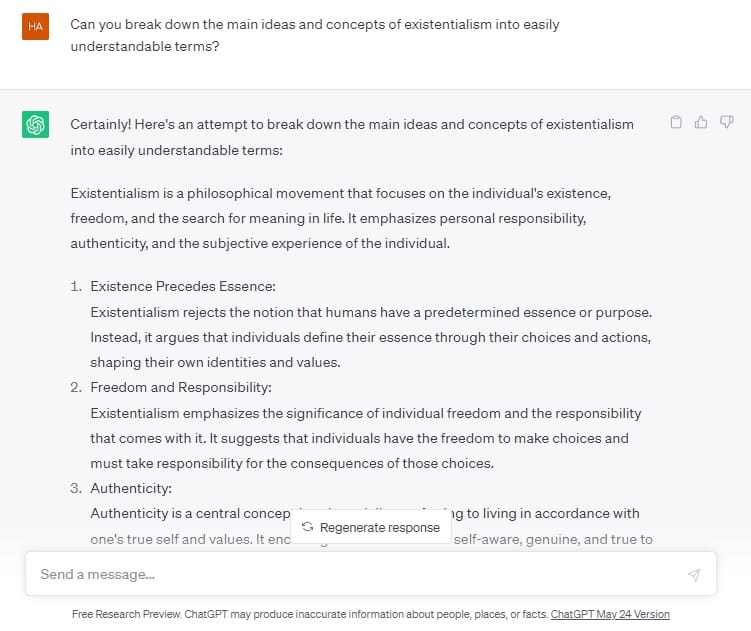
ChatGPT can also generate responses to those tricky questions from your children that you may find difficult to answer. It can be helpful for explaining complex topics or addressing scientific inquiries. For example, questions like how babies are made, why the sky is blue, what happens when we die, etc. All you need to do is input your child’s question along with their age, and ChatGPT will generate a coherent and age-appropriate response to help them understand the topic better.
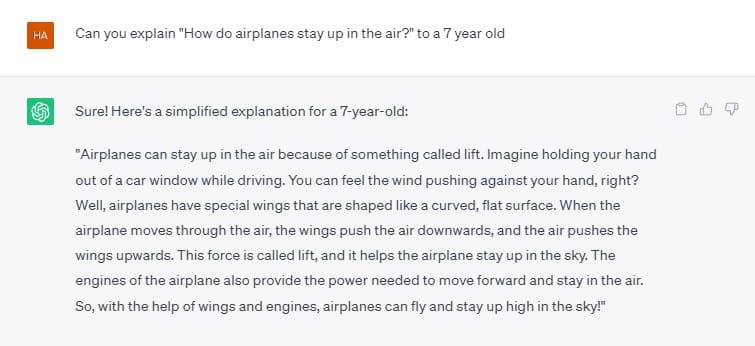
Use Case 2: Create Mind Maps
ChatGPT can create mind maps on a variety of topics. To start, you can provide a central idea or topic to ChatGPT, and it will generate related concepts or subtopics that you can add to your mind map. If you are someone who prefers media-rich short texts, you can even generate a mind map with short sentences and interesting images. Given below is a prompt to help you generate such a mind map.
Use a mind map theory to create a large text mind map about ‘should I shift to freelance work?’ Use emojis and markdown to make it more visual. Don’t use excessive description, but rather keywords.
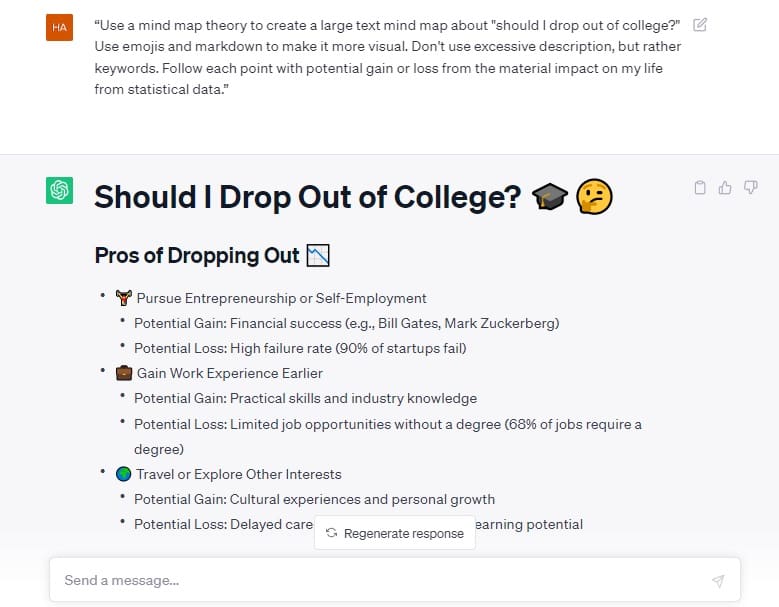
You can further convert this mind map into a decision tree to help you make your decision better, as shown in the following screenshot.
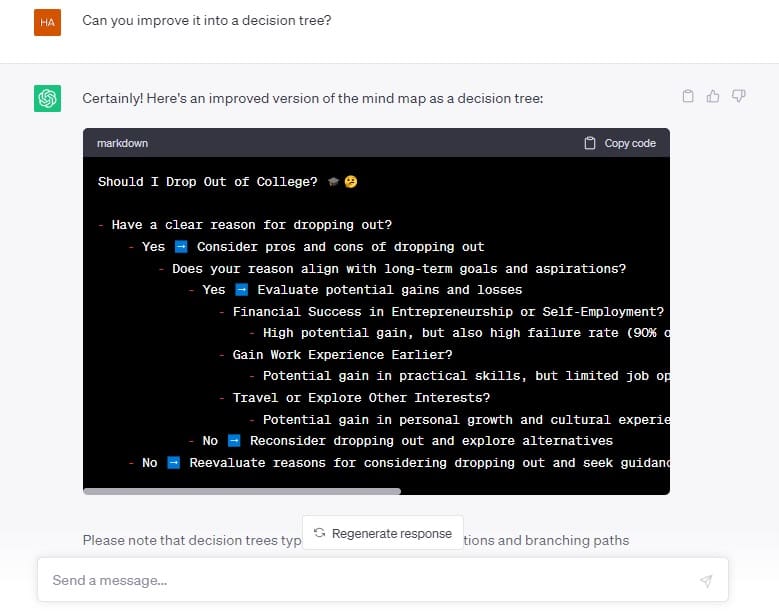
Use Case 3: Fact Checking
If you want to check the accuracy of a text with ChatGPT, all you have to do is type this simple prompt:
Fact check the following text:
Once you have typed this prompt, insert the text you want to check and click enter. Given below is an example.
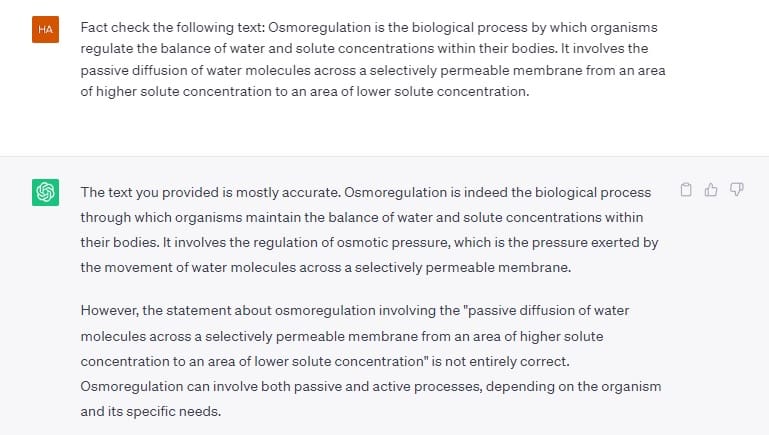
You can also ask this AI model to act as an expert on a specific subject and check facts. For example, you can ask it to act like a lawyer and check a legal text using the following prompt.
Act as a [profession] and fact-check the following text.
It’s important to note that while ChatGPT strives to provide accurate information, it may not always be 100% accurate. The model generates responses based on patterns and information it has learned from its training data. However, it can sometimes produce incorrect or misleading answers, especially when dealing with complex or rapidly changing information.
Use Case 4: Brainstorm an Idea
Although ChatGPT is an artificial intelligence model, it can come up with new and innovative ideas, sometimes even better than humans. It’s certainly quicker than the human brain. If you want to brainstorm a new idea, all you have to do is type the one-word prompt brainstorm and describe what type of idea you want to come up with. For example,
Brainstorm: On how to increase the profits of a clothing store | Ways to reduce waste in a girl’s hostel | New software that would help people procrastinate less, etc.
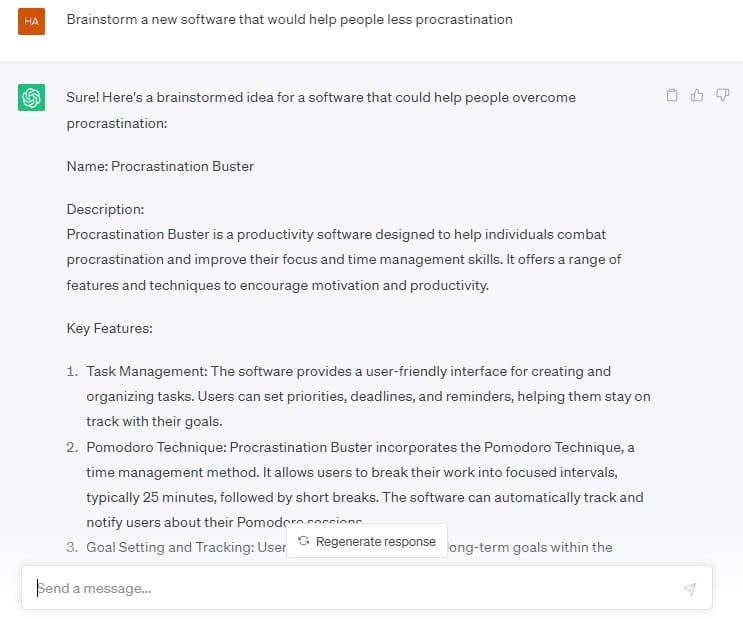
Use Case 5: Create SEO Content for Websites
If you are a website/blog owner who wants to outrank your competitor, you can simply type the below prompt and insert the URL of the page you want to outrank. ChatGPT will give you a fully search-engine-optimized article that can compete with the best articles on the subject.
I would like you to create high-quality content in English* that can achieve top rankings on search engines. Please disregard the mention of other factors influencing search rankings, as I am aware that content quality is just one aspect. Your task is to write the best possible content, following markdown formatting, to help me outrank a specific article with URL [insert URL to outrank]. The content should be lengthy, detailed, and comprehensive, with informative paragraphs and relevant subheadings. If applicable, you can also suggest a diagram using markdown mermaid syntax. Please focus on delivering precise and accurate information without echoing the prompt, providing reminders, apologies, or self-references.
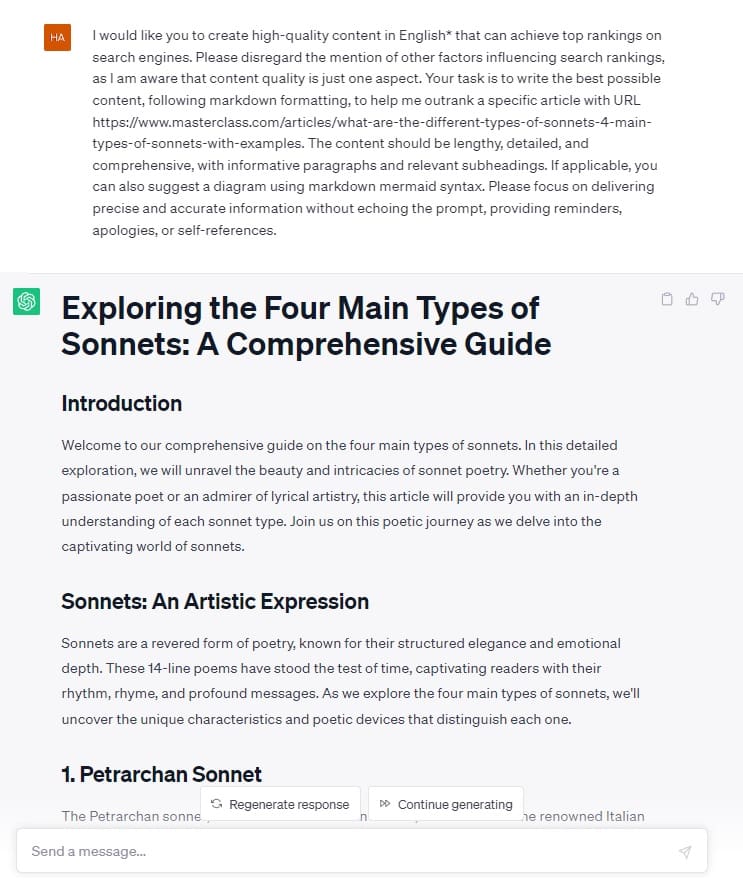
Remember, using AI-generated content on your website may provide short-term benefits, but it’s likely that Google will eventually penalize your site for doing so.
Use Case 6: Create Prompts for Dall-E and Other AI Image Generators
ChatGPT can also help you generate prompts for AI image generators like Dall-E 2 and Midjourney, which can create images based on our descriptions. This feature is especially helpful for people who are completely new to the field of photography or art and have no knowledge of technical jargon. You can use the following prompt to generate prompts for AI Image Generators.
Write a complex prompt to run in Dall-E to generate a realistic picture of [].
You can make this prompt more complex by adding further instructions. For example, you can ask ChatGPT to:
add an aspect ratio of 16:9 and add some technical terms in generating a perfect picture.
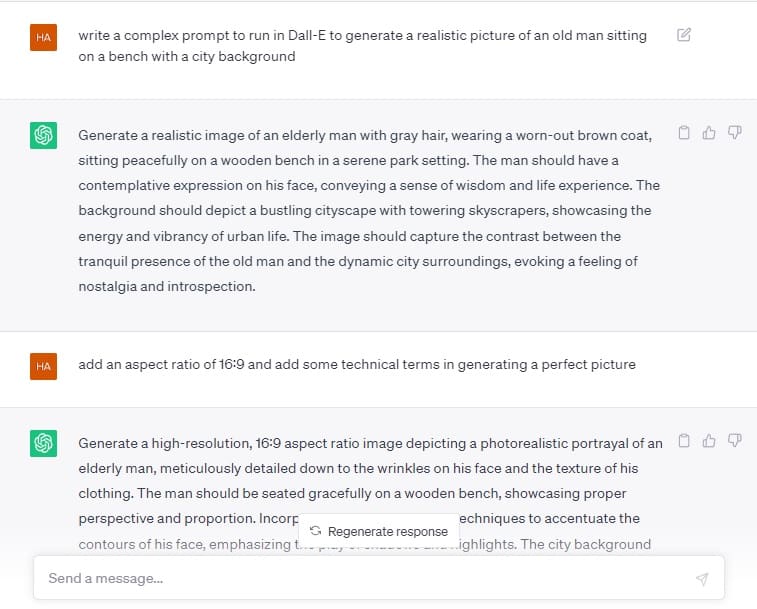
Now let’s try generating an image using this prompt.
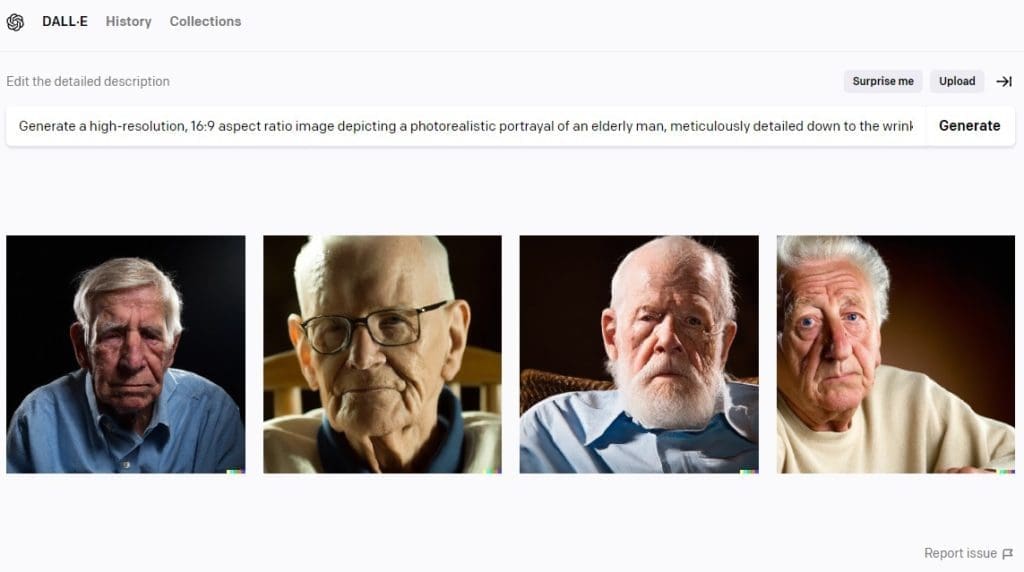
Use Case 7: Mimic Writing Style
With this innovative AI tool, you can also write in the style and tone of your favorite author. All you have to do is type in the prompt:
Write about [subject] as the [specific author] would write.
Then, ChatGPT will mimic the writing style and tone of that author in its response. This is an example of a text generated in the style of Mark Twain.
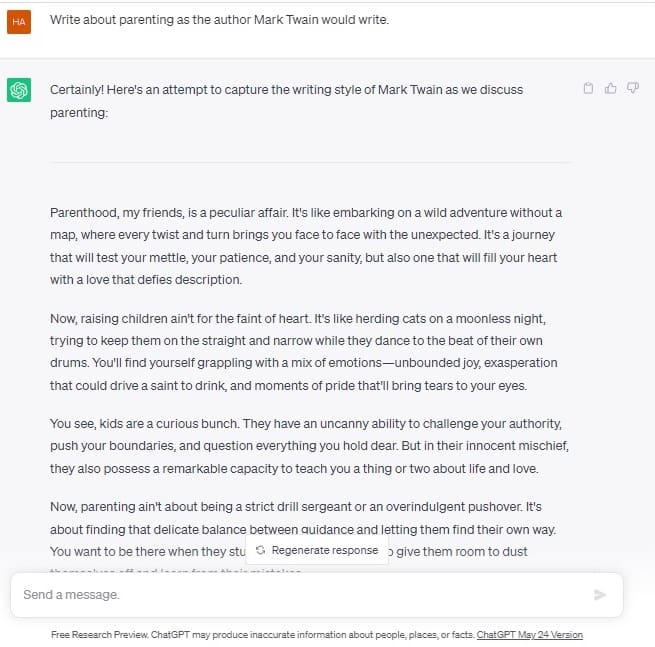
This is how Jane Austen would have written about the same subject:
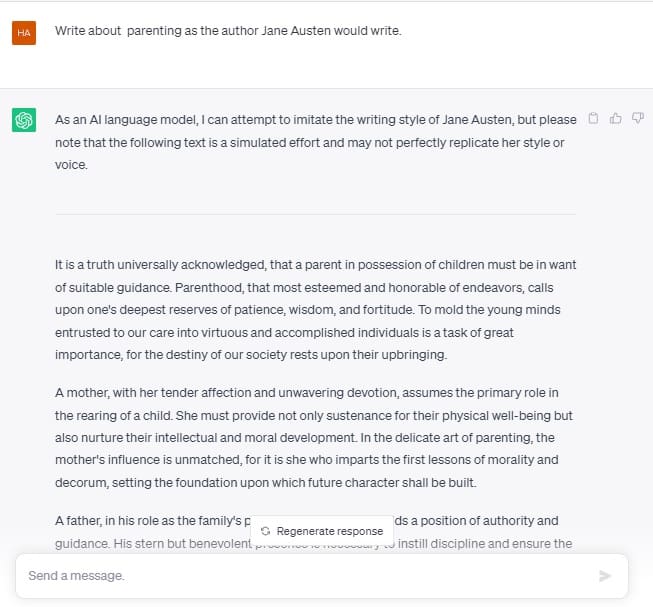
You can also get ChatGPT to mimic your own writing style. But this is not as easy as generating the style of a popular author and may require some additional steps.
First, let ChatGPT know your requirements.
I want you to look at some sample text and then copy the writing style according to my request.
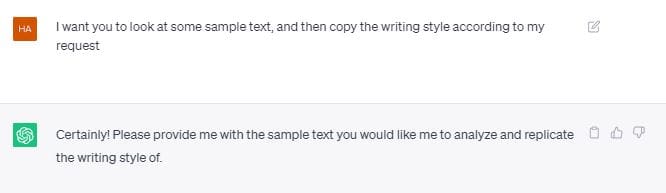
Once you get the affirmative, insert the sample text and type in your requirements. You can use the following prompt:
This is the sample text: “[Sample Text].” I want you to write [your requirements] in the writing style and tone of the sample text. But ignore the content of the sample text and only pay attention to the style and tone of the text.
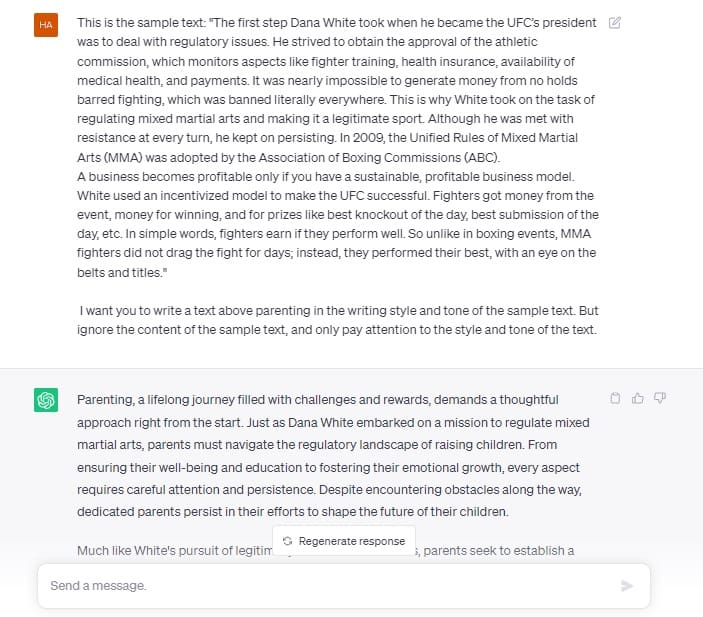
In the above example, ChatGPT has used the content of the sample text in AI-generated content too. If you read it carefully, you will notice how it has incorporated information about Dana White (which is in the sample text) in paragraphs about parenting. If you want to remove this, you can type in a request, as below, and ChatGPT will comply with your request.
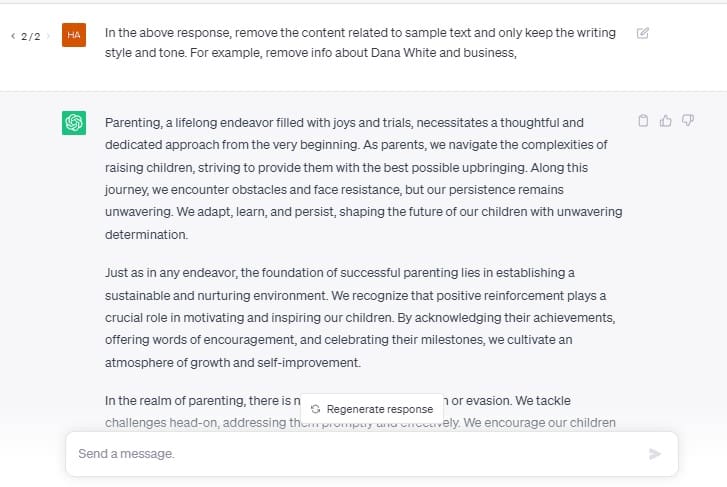
Use Case 8: Write Like an Expert in Any Field
With its vast database, ChatGPT can act like an expert in many fields and help you with different tasks. If you want help in a specific field, you can give a prompt and request it to act like an expert in a specific field.
Act like a [expert profession] and write/draft [requirement].
For example, you can ask it to act like a lawyer and draft a legal document like a non-disclosure agreement, terms of service, privacy policy, or employee contract. Please be advised to always consult a lawyer to verify the validity of these AI-generated documents. They should never be taken as legal advice.
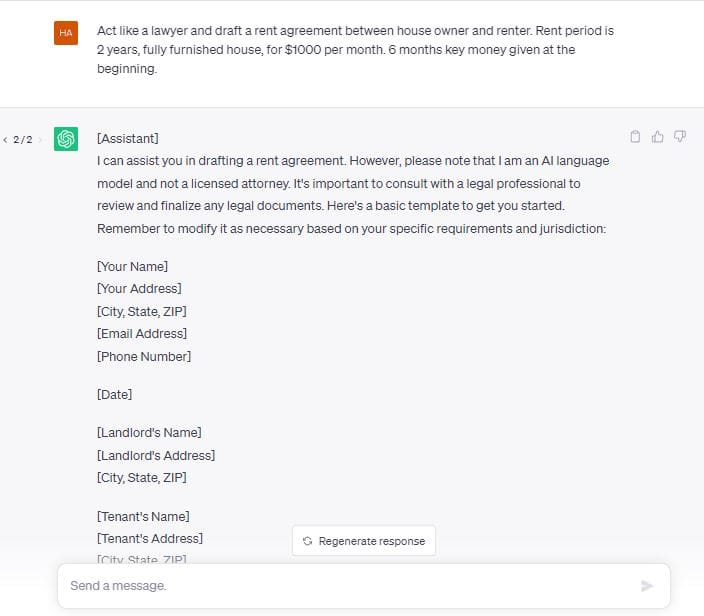
Use Case 9: Practice Interviews
If you are worried about facing a job interview, you can rehearse answering interview questions with ChatGPT. To do this, you can use the following prompt:
Simulate a job interview for [specific role]. Ask me appropriate questions as if we were in an interview. Only ask the following question once I have responded.
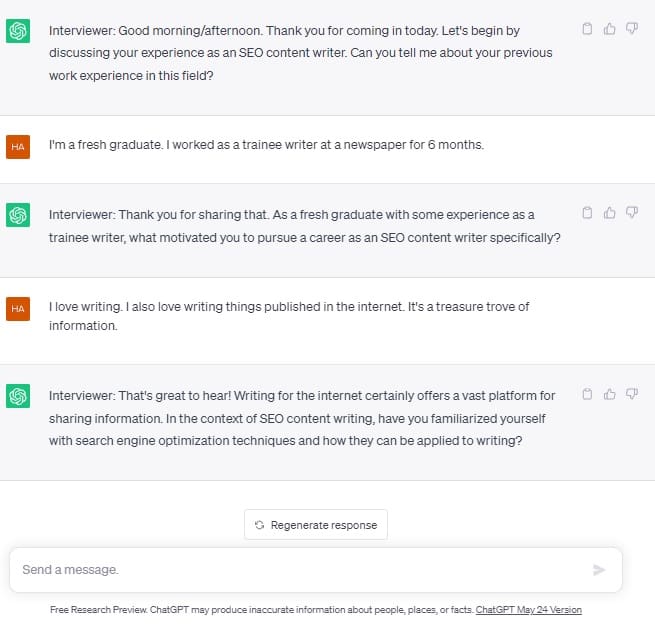
Use Case 10: Summarize
Summarizing is another task that has been made easy with AI. You can generate different types of summaries with ChatGPT. For example, you can summarize the status of a conversation based on email histories or summarize the main points of a meeting based on the meeting’s minutes. You can also get a summary of books using ChatGPT.
Summarize the status of the conversation based on the following emails: [insert email history].
Summarize the main points from the last team meeting based on the following meeting minutes: [insert meeting notes].
Summarize the [book title] by [author name].
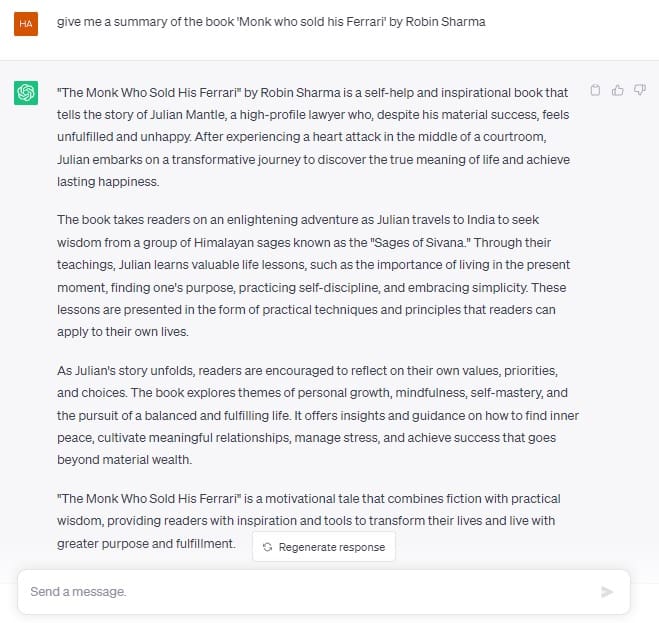
Use Case 11: Draft a Travel Plan
If you’re having trouble planning your next trip, you can simply ask ChatGPT to do it for you. Give the following prompt to help it understand your exact requirements.
You are a travel planner. Make a travel plan according to destination, itinerary, number of people, budget, etc. The travel plan needs a mode of transportation between locations and times.
Then you will be asked various follow-up questions about your travel plans. Once you answer these questions, you will get a travel plan that suits all your needs.
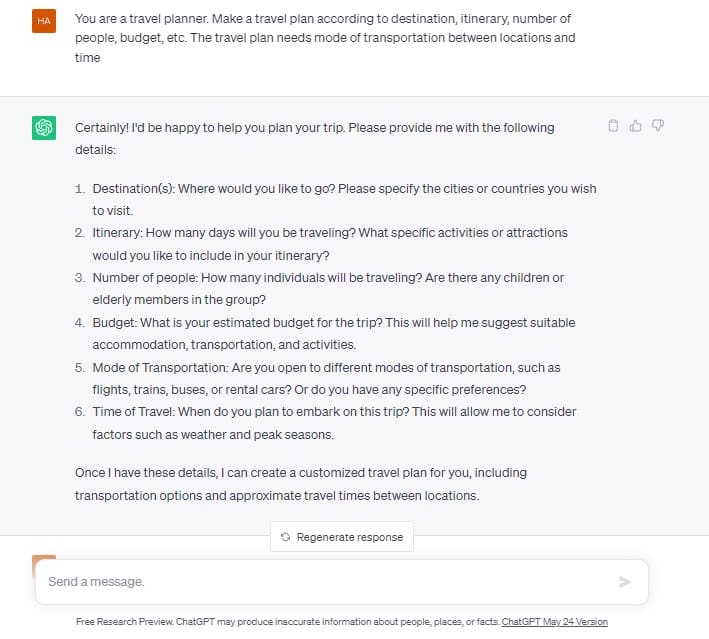
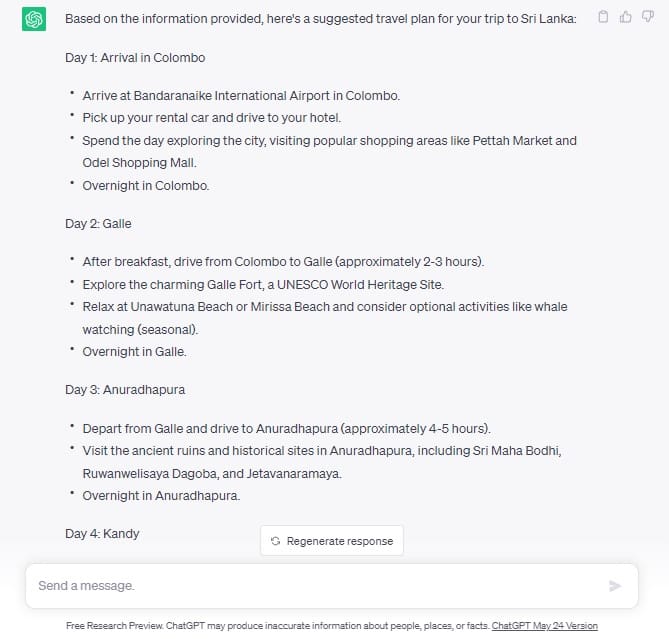
Use Case 12: Write a Cover Letter
Writing cover letters can be challenging for many professionals. It’s important to effectively summarize your work experience, goals, and skills without underselling yourself. If your cover letter falls short, recruiters may overlook your application. To simplify the process, try using this prompt to make writing easier.
Write a cover letter for me. I’m a [information about your role, skills, and qualifications].
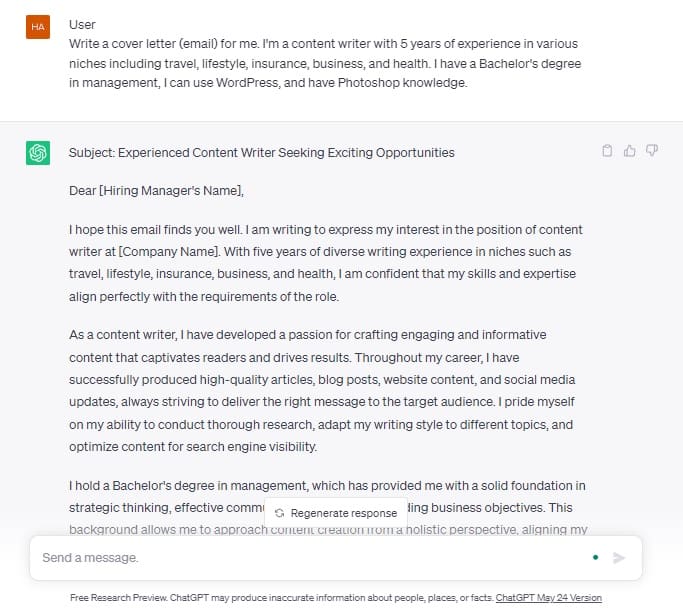
Conclusion
Even though ChatGPT is incredibly popular, many users haven’t fully explored all that it can do. But by learning how to communicate effectively and using prompt engineering, you can make the most out of your experience and get better responses. With ChatGPT as your ally, you have a powerful tool at your disposal. So don’t hesitate to explore its capabilities and make the most out of your interactions. Remember, by using effective communication techniques and prompt engineering, you can unlock the true potential of ChatGPT and get more tailored and accurate responses.
If you enjoyed this article then you may also like to read our Introduction to Midjourney and Dall-E 2.