Table of Contents
As you know any plain, free text editor like notepad can do the job for free. But they are pretty basic. As a code editor, there’s no syntax highlighting, auto-closing, better find and replacing, FTP integration, etc. You know how those things can make our lives easier, right? Every year I see new tools, text editors coming out with wonderful features, which is really hard to choose from. Especially if you are a beginner. So I decided to come up with a carefully chosen and thoughtfully organized list of the top 5 best code editor software for Windows and Mac.
1. Visual Studio Code (VS Code)
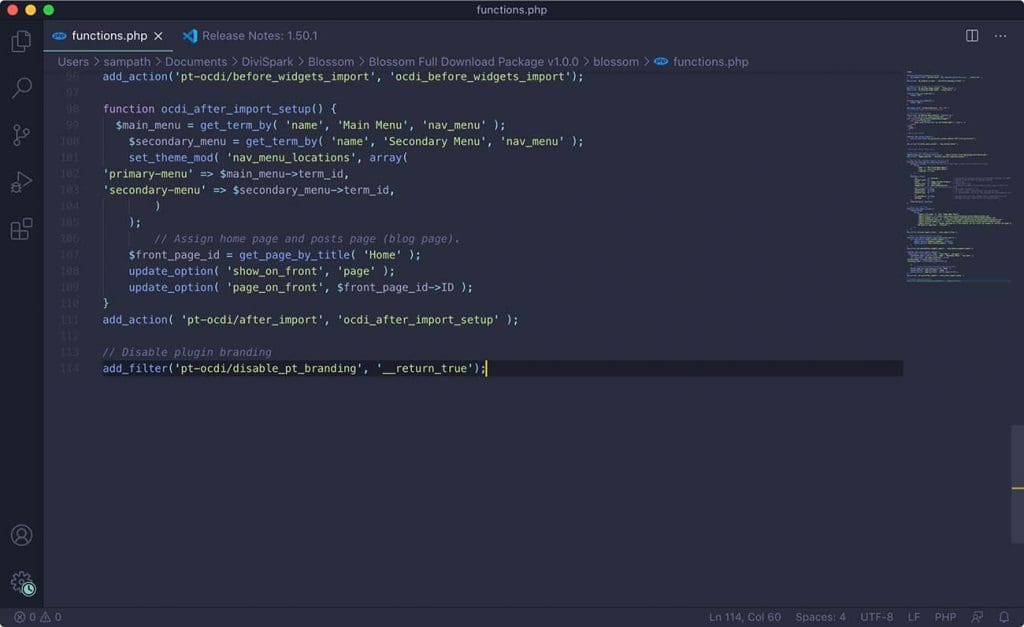
This is the number one ‘Best Code Editor’ on my list. Actually, most of the time I use Visual Studio Code (VS Code) for editing WordPress theme files. Released in 2015 by Microsoft but have grown massively since then.
Key Features
- Open Source
- Available on Windows, Mac, and Linux
- Debugging with breakpoints
- large library of extensions, plugins, and themes
- Integrated terminal
- Built-in Git support and other SCM providers
- IntelliSense syntax highlighting and autocomplete
- Very lightweight quick and responsive
- and more
Price: FREE
2. Atom
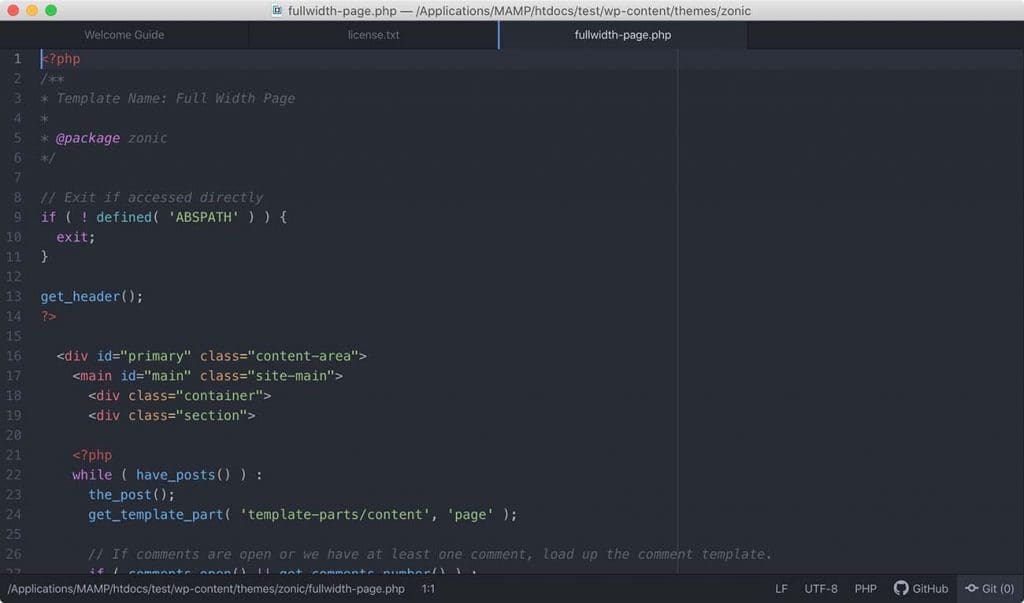
Another great free code editor. My second favorite and the open-source project started by Github. As its very simple UI increases usability, Atom is loved by millions of web developers worldwide.
Key Features
- Open Source
- Available on multiple platforms: Windows, Mac, and Linux
- Built-in package manager
- File system browser
- Smart autocompletion
- Multiple panes
- Teletype
- Project-wide find, preview, and replace
- Code folding
- Highly theme-able
Price: FREE
3. Brackets

Designed by Adobe and 100% free code editing software that you can try. Completely open-source but powerful as Adobe is behind the development of Brackets. If you are using Adobe Photoshop for web designs, this is the perfect option for you. You can extract CSS information from a PSD with ease.
Key Features
- Open Source
- Available on: Windows, Mac, and Linux
- Information extract from PSDs
- Git integration
- Live preview
- Inline editor
- JavaScript Debugger
- Preprocessor report (SCSS, LESS)
- Huge extensions library
- Quick edit
Price: FREE
4. Notepad++
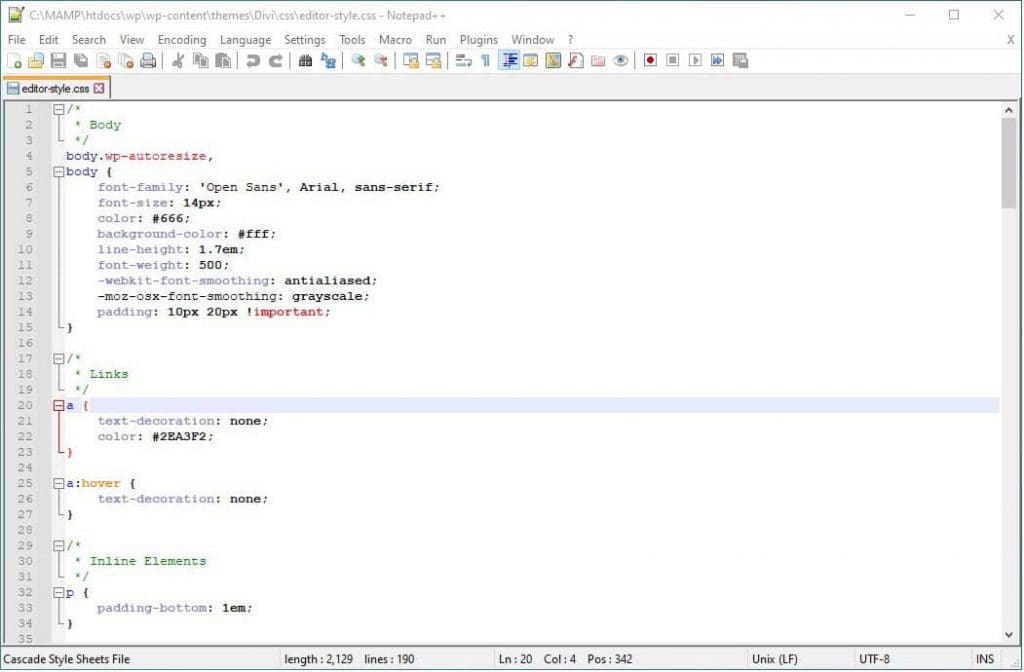
If you are a Windows user Notepad++ is for you as it’s available only on the Windows platform. Simple but wonderful code editing software. Especially if you are a beginner, you should try this one.
Key Features
- Lightweight and fast
- Syntax highlighting
- Syntax folding
- Auto-completion
- Multiple file editing with tabs
- Multi-Language support
- Split-screen editing and synchronized scrolling
- Macro recording and playback
- Highly customizable
Price: FREE
5. Sublime text
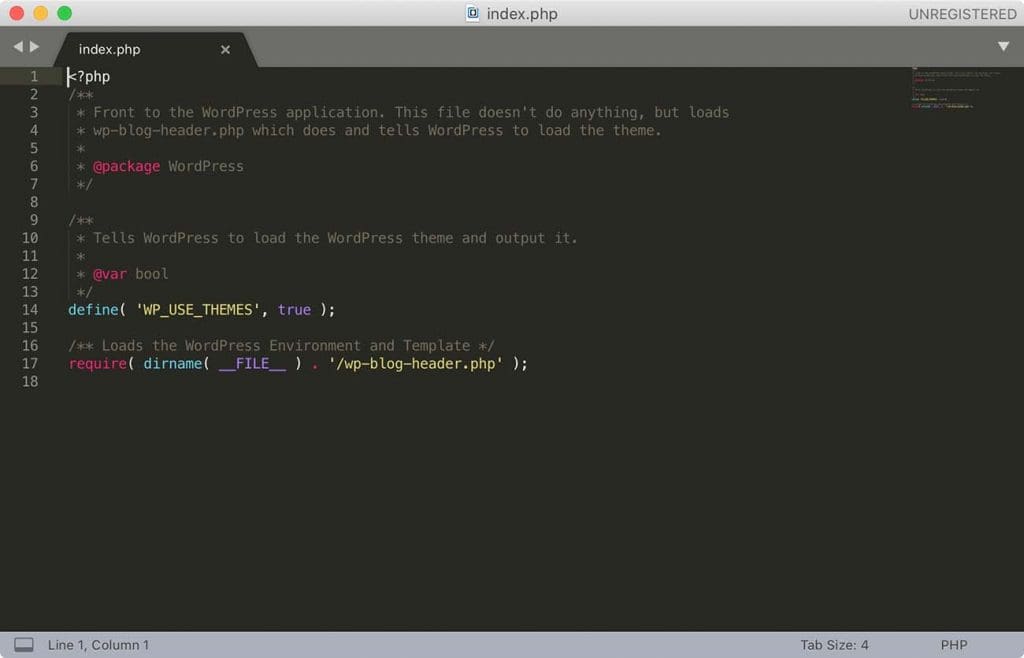
One of the best code editor software comes with all the features you would expect. Its never-ending trial makes it is possible to include it in the ‘FREE’ category. But if you like you can buy a license from them to support it. Which will cost you $80(That’s why it’s at the end of the list actually). It’s a beautiful code editor with a lot of wonderful premium features.
Key Features
- Available on: Windows, Mac, and Linux
- Got to anything, Go to definition, Multiple selections
- Command palette
- Powerful API and package ecosystem
- Split editing
- Instant project switch
- Highly customizable
Price: FREE within the never-ending trial period and $80 for a single license.
This is my list of best code editor software. Which I personally used and still use. So, what is your favorite? Did I miss anything? Comments below.
